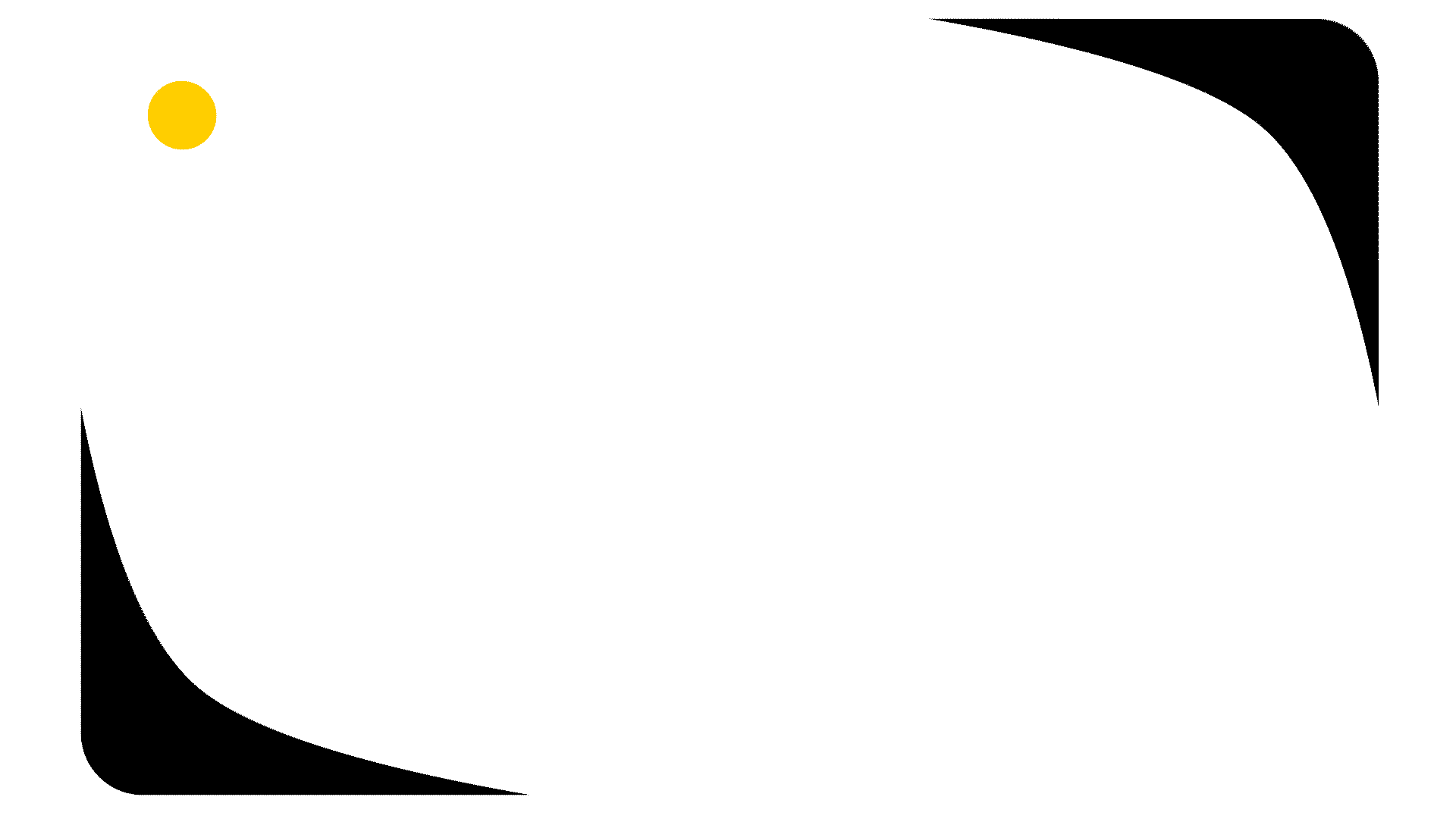FAQs
Hi there!
Your top 10 questions, answered.
So, what is Denglisch?
Denglisch is a term that means slightly different things to different people.
For some, Denglisch is Deutsch + Englisch and refers to the excessive use of anglicisms in the German language, such as die Power, die Location, die Community, and hundreds of other similar words.
For others, Denglisch is poorly-translated and error-ridden English that can be found almost everywhere throughout the D-A-CH-LI region: on websites and billboards, in brochures, presentations, product descriptions, and other marketing materials.
This type of Denglisch embodies unnaturally-sounding sentences and awkward phrases that are based on the patterns of the typical mistakes German-speakers tend to make. Even when content is grammatically correct , it sounds artificial and inauthentic… and doesn’t really connect with native English speakers.
Unnaturally long sentences and paragraphs, strange phrases and unknown idioms, collocation errors and unfamiliar formulation of ideas confuse native English speakers and make them apprehensive.
No matter how you define it, Denglisch defeats the original purpose of translation, which may be to inform, educate, attract, convince, or sell. Instead Denglisch produces a countereffect of alienating and turning readers away as they become wary and mistrustful.
And what does Docs stand for?
Docs is a play on the words documents and doctors, that is, experts with doctoral degrees. Basically, our Docs help you with your docs by removing Denglisch from your writing.
So, what do you do?
We clean the market of Denglisch and ensure language authenticity across all of your written content. In other words, we edit poorly-written English, translate German texts into grammatically correct and natural English, and offer copywriting in English to increase conversion (sales) rates for businesses and organizations.
Do you translate only into English?
Yes, German to English translation is our specialty. We can’t take your user manual in German and spit it back out in Korean, Dutch, Icelandic, Afrikaans, and Maltese. We won’t try to claim that we can take your latest brochures and convert them into 180+ languages. We focus on the German-English language pair. That’s it. This is because our secret sauce is specificity.
Is Denglisch really so detrimental?
Based on our extensive research and analysis, Denglisch is responsible for high bounce rates in many businesses. This means that potential customers become skeptical and “bounce” instead of buying when they see unnatural or flat-out bad English in web copy or other marketing materials.
Even if native English speakers understand that your company is located in Germany or Austria and try to rationalize that English isn’t your first language, subconsciously they just don’t trust the people behind that text. Something smells fishy to native speakers, and it simply pushes them to choose someone else over you – someone whose English doesn’t make them uncomfortable or scare them away.
Moreover, Denglisch leads to unnecessary miscommunication, which results in misinterpretation and misunderstanding. On top of it all, it just hurts the image of the entire region.
Fortunately, all of this is easily avoidable if you have a reliable and trusted partner who knows how to recognize and fix these errors.
With Denglisch Docs, the people of the D-A-CH-LI region can say goodbye to guesswork. We’re here to make sure you express yourselves in English, not Denglisch, and to ensure language authenticity, every step of the way.
How are you cleaning up the region of Denglisch?
Real people, real websites, real results: These people are US-based language professionals whom we are proud to call our Copy Analysts. Right now, as you’re reading this, these trained specialists are painstakingly going through thousands of websites across the D-A-CH-LI region, assessing your written content for language quality, and sifting through millions of words to help you get rid of Denglisch.
All of this collective effort and hard work is to look out for you – to help those business owners and organizations who have been let down by those who displayed lack of professionalism and careless attitude towards the “quality” they provide and, most importantly, towards their clients.
If you’d like to support our efforts, we’d greatly appreciate it. Any type of support is welcome: a shared link, a word to a friend, a message that says, “Keep up the good work,” a cup of coffee that will help our hard-working employees stay awake in front their screens – we appreciate it all very, very much and do what we do for you.
Where are you located?
We’re here, we’re there, we’re everywhere! Seriously, we have editors, translators, and conversion copywriters in the US, the UK, Canada, and Australia.
Our headquarters is in New York City, while our German Head Office is based in Düsseldorf.
Do you actually have human professionals? Or is it just software?
Hell yes, everything’s done by human professionals! And no, it’s not just some computer program back here! We have an expert team of living, breathing editors, translators, and copywriters to ensure language authenticity. While we embrace technology, it is used to assist our language professionals rather than replace them. And besides, computers just can’t understand text in context, like humans can!
Why Denglisch over Denglish?
It’s simple. Because it’s about Deutsch + Englisch and not Deutsch + English which would be pronounced as Deenglish (German translit. Dinglisch).
We don’t know anyone who specializes in Denglish, but we sure do know a whole lot about Denglisch.
How are Denglisch Docs and Metanoia Editing related?
Denglisch Docs is one of the brands in the Metanoia Editing family. Metanoia Editing Inc., right in the heart of NYC, is our parent company. It was built to help people in various regions around the world communicate in English effectively and authentically, because everyone deserves to be heard, understood, and recognized.
General
What are your business hours?
Our website is open for orders 24 hours a day, seven days a week.
Our customer support representatives are available between 9 a.m. and 9 p.m. CET (Central European Time), and on average respond to emails within an hour, or less.
Do you offer US, UK, Canadian and Australian English?
Yes, we know all about metres and meters, instil and instill, humour and humor, and spanners and wrenches. Just specify what type of English you need when you place your order.
What’s the file format you prefer to work with?
The hands-down winner is the MS Word .doc or .docx file formats. Sending us a .doc or.docx file is by far the best way to get your text edited or translated quickly and seamlessly. These file formats are handled beautifully by all operating systems and used by virtually every language professional. They also have great integrated tools (like Track Changes and Comments) for communicating clearly about your project.
Other plain text formats, such as .txt, are just fine, too – you just lose the communication capabilities. If .doc and .docx simply won’t work for you, please contact us about your scariest file formats…HTML, JavaScript, Python, C++, AutoCAD, etc.
We’re always up for a challenge, so don’t let a file format stop you from working with us.
Do you rewrite or check for plagiarism?
No, we don’t check for plagiarism, nor do we write or rewrite work when you choose our editing or translation services. However, Denglisch Docs can provide the professional language services needed to ensure high-quality work.
Are all my details secure?
Yes, Denglisch Docs uses industry standard (256-bit SSL) or higher encryption for communications between your computer and our site. This is the same strength as ATMs (cash machines) and retail stores.
We do not store your payment details on our servers. For your personal and financial safety, the fields where you enter your information are securely served directly to your computer by our payment processor, and your details are communicated directly to our processor and your issuing bank, over encrypted connections.
Do you offer free samples?
The short answer: no.
The long answer: unlike other agencies, we do not offer any free samples. We keep our prices as low as possible to make our services affordable for everyone while still paying fair wages to our language professionals.
This means that we run our company on extremely lean profit margins. Asking our professionals to edit or translate for free on a regular basis will ultimately lead to price increases – and that wouldn’t be beneficial to you, our customers.
Do you offer express service?
When it comes to ensuring quality down to every comma, space, and letter, faster isn’t always better.
Quality work and quality assurance require time. We believe that rush jobs undermine that quality, which could, in turn, adversely affect our customers’ reputation and damage their brands. That is why we do not offer any express service or promise unrealistic turnaround times.
Our competitors may call us slow. Our clients call us thorough and meticulous.
How many words per day can you edit or translate?
For editing services, we can edit up to 6,000 words per single order in 24 hours.
As for translation, we can handle 2,000 words a day, per single order.
This includes two rounds of quality assurance to make sure no typos or spacing inconsistencies slip through the cracks.
We do not offer astronomical numbers at cosmic speed for one simple reason: we refuse to sacrifice quality because we refuse to let our customers down.
Hold up, though…no need to take your 186,224-word document elsewhere. You have a couple of options.
If you can wait the required time based on our capacities above, feel free to place the order like usual.
If you absolutely must have a faster turnaround, you can send your work in sections (e.g., by chapter). You’ll have to divide your work into separate documents, place an order for each, and specify any style guide requirements or instructions in each of your orders.
Please note: Because different editors or translators will be assigned to each section of your document, it will be completed faster than it would be if just one person worked on it. However, having multiple people process different sections of the same text could pose a risk of style inconsistency.
Editing
Where do I find how many words my text contains?
Option 1: To see your word count, simply drag and drop or upload your file in the order form.
Option 2: MS Word has an easy-to-use, built-in tool to keep track of your word count. Go to the Review tab or Tools menu in your taskbar and select Word Count.

A box will open displaying the number of words, as well as the number of characters, paragraphs, lines, and pages, contained in your document.

Option 3: Depending on your MS Word settings, the word count may also be displayed live on the left side of the bottom bar of the document window. You can click on it to get additional information about your document, such as the number of pages and characters.
![]()
Reminder: If only some of your text is highlighted, then MS Word will calculate only that particular section of text.
Please note: We try to double-check word counts on all documents, but to ensure that there are no delays in processing your order, please try to give us an accurate count. If there is a section that you don’t want us to check, please mention this in the “Additional notes” field of the order form.
What if I want my footnotes to be edited?
If you want your footnotes or endnotes to be edited, please make sure that you mention it in the “Additional notes” field of the order form.
I’m concerned about copyright. No one will be able to take my ideas, will they?
Absolutely not. Your work is protected! Denglisch Docs and its language professionals make no claim on your copyright and never commercially reproduce, distribute, or display your intellectual property. We also do not require credit, acknowledgment, or anything else beyond the fees we charge for the services we render. Your work is always your work, and all of your files and data are absolutely safe on our secure, encrypted system.
What is the difference between human editing and machine editing?
Human editors can understand context and the meaning of your writing, and they can figure out what you’re trying to say and relay your message, even if you’re struggling to express it yourself.
Software can’t do this! Most computer programs simply correct grammar and spelling, which is only the first step in providing a great edit. And they still struggle even with this.
Check out some of the differences between our experts and automated software tools below.
| Components | Denglisch Docs vs. Software | |
| Clarity of meaning | Yes | No |
| Natural English expressions | Yes | No |
| Application of style guide | Yes | No |
| Font & spacing consistency | Yes | No |
| Spell check | Yes | Yes |
| Typos | Yes | Yes |
| Grammar | Yes | Partial |
| Critical commentary | Yes | No |
| Suggestions for improvement | Yes | No |
| Language authenticity | Yes | No |
| Total components | 10/10 | 2.5/10 |
What kinds of documents do you edit?
We review, revise, and edit just about every time of document there is: from academic and personal to corporate documents and marketing materials.
No matter your subject or field, rest assured that we have professionals who can edit it.
Do you offer website editing?
We don’t just offer website editing, we specialize in editing, translating, and even writing web copy. We do work for all types of websites.
- Business websites
- Blogs
- eCommerce websites
- Personal websites
- Membership websites
- Portfolios
- Media and news websites
- Event websites
- Educational websites
- Political websites
- Online forums
- Wiki and community websites
- Web portals
- Non-profit websites
- Informational websites
What types of files do you accept?
We accept most word-processing files, such as MS Word, WordPerfect, WordPad, Notepad, MS Works, Adobe Acrobat, MS Excel, MS PowerPoint, OpenOffice, Final Draft, and LaTeX. If you have Apple/Macintosh or Linux/Unix files, they can be saved and uploaded as a .doc, .docx, .txt, or .rtf. If you are using a program not listed here, save your file as a text (.txt) file or a Rich Text file (.rtf).
Please see the “Can you edit PDF files?” section of this FAQ page before sending us a PDF file. If you’re still not sure about your file format, please feel free to contact us.
We accept the following file extensions (the last part of your file name):
- .csv
- .doc
- .docx
- .fdx
- .htm
- .html
- .odt
- .ppt
- .pptx
- .rtf
- .tex
- .txt
- .wpd
- .wps
- .xls
- .xlsx
Can you edit PDF files?
We can certainly work with PDF files, also known as Portable Document Format files. However, because PDF files are not designed to be edited, we can’t actually make the changes directly to the text. Instead, we use PDF annotation tools (like the highlighter and comment bubbles) to show you where corrections are needed.
So, if you send us a PDF file, we will review it and send back the highlighted corrections for you to make in the original document. If you want us to be able to make the changes directly to your document, please send us the original .doc or .docx file that was used to generate the PDF.
Why can’t you just edit the text of PDF files directly on the page?
A PDF file is specifically designed to lock down your work in the format that you created it in so that it can’t be easily edited or tampered with. When you send your PDF files to any computer, they usually look the same regardless of how the receiving computer is set up. They are often used for contracts and forms because they help guarantee that the receiving party isn’t changing the terms or fields prior to signing.
Why are there still comments on my clean file?
While the _CLEAN_REVISED file has incorporated all the revisions into your document, the comments have not been removed because they often focus on issues that you may still have to address. To make sure that our clients are aware of all the important issues in their documents, we keep the editor’s comments in the clean file. Once you’ve reviewed the editor’s suggestions and made any necessary changes, it’s easy to remove the comments.
In MS Word files (.doc and .docx), click the Review tab on the taskbar and then the Delete icon. In the dropdown menu, you can quickly remove the comments one by one (by clicking Delete in the menu) or all at once (by clicking Delete All Comments in Document in the menu).

Another way to delete a comment is right-click on a comment balloon. When the fly-out menu opens, simply click Delete Comment.

I sent you an MS Word file, but I can’t see any corrections. Why’s that?
The changes may not be visible because the Show Markup feature in MS Word is turned off or if Word is not in the right View to see changes.
To correct this, click the Review tab:

Then click the Show Markup menu to make sure all the markup options are checked:

You can also try changing your View. First, click the View tab:

Then click the Print Layout View button:

I submitted an MS Word file, and now all your revisions and suggestions are highlighted in red. How do I accept these changes quickly?
For MS Word files (.doc and .docx), we use the Track Changes and the Comments features. You can access the Track Changes and Comments tools by clicking on the Review tab.

You can use the tools on the Review tab to Accept or Reject changes one by one, or you can Accept or Reject the changes all at once.

You can also right-click on individual changes in the document to access the Accept/Reject functions.

You can also delete the comments with the Review tab.

Right-clicking on a comment balloon also brings up a Delete Comment function in the fly-out menu.

Why can’t I make any changes to the document you returned to me?
Sometimes documents downloaded from a website will show up in “Protected View.” You have to click the Enable Editing button at the top of your document.

I submitted a file type other than MS Word. Why can’t I see what you’ve changed?
Unfortunately, very few word processing programs have anything similar to MS Word’s Track Changes feature, which allows our editors to highlight changes. However, our staff will have summarized their changes in their notes back to you, and you can compare what we’ve sent back to you with your original document.
Do you offer revisions?
Minor tweaks are always on us. Additions and sizable changes will be quoted separately.
What if I’m not satisfied with your work?
We take customer satisfaction very seriously. If you’re not happy with the result, please get in touch with us, and we’ll look into the matter right away. If you’re still unsatisfied, we will issue a full refund to you. Please read our no-questions-asked, money-back refund policy.
Can I cancel my order?
If you have to cancel your order, please get in touch with us as soon as possible to reduce unnecessary work from being completed on the document.
Do you have a minimum order size?
There’s no minimum order size, but we do have a minimum charge of €19 to cover administrative costs. If you have several small documents, you might consider putting them all in one order to get the best value for your money.
My deadline is sooner than the turnaround time on the quote. Is there a way I can get my document edited faster?
Yes! If you have a long document, such as a dissertation, you can send your work in sections (e.g., by chapter). You’d have to divide your work into separate documents, place multiple orders at once, and specify any style guide requirements or instructions in all of your orders.
Please note: Because different editors will be assigned to each section of your document, it will be completed faster than it would be with just one editor. However, working with multiple editors could pose a risk of inconsistency with regard to style.
Where can I find my editor’s code?
You can find the code of the editor who worked on your document by checking Expert’s code in the Order history in your account. If you still can’t find the editor’s code, please feel free to get in touch.
Translation
What qualifications do your translators have?
Part of our process for vetting each translator is the verification of a translation qualification of some kind, be it a translation degree or a certificate from an internationally recognized certifying body. This is where we differ from the big agencies, which rarely require or verify credentials.
What types of texts can your translators handle?
You can trust us with any and every type of text. Our team of translators can handle any common subject matter category: marketing, technical, financial, etc.
We also translate more specialized texts, but we ask for your understanding in us taking the time to source the perfect translator for the task. Unlike most agencies, we don’t claim to have thousands of translators at the ready. Nor will we assign these texts to a general translator and simply hope they do a good job. We will find the specialist you need!
Do you offer website translations?
We don’t just offer website translations, we specialize in translating, editing, and even writing web copy. We work on all types of websites.
- Business websites
- Blogs
- eCommerce websites
- Personal websites
- Membership websites
- Portfolios
- Media and news websites
- Event websites
- Educational websites
- Political websites
- Online forums
- Wiki and community websites
- Web portals
- Non-profit websites
- Informational websites
What do you need to start translating our website?
This might seem straightforward, but unfortunately, it’s not. You essentially have three options, which are listed here in order of preference (read: cheapest, fastest, most error-proof method for you!):
- Option 1: Copy and paste each page of your web copy into a word processor (e.g., MS Word) and send that to us.
- Advantage: Cheapest, fastest, most error-proof method! No botched code, no problem if you’re currently working on your site, no wasted time or money to have us do anything other than what we do best…translate!
Disadvantage: You do the copying and pasting. - Option 2: Put your URL (your website link) into the project notes, and we will copy and paste your web copy into a word processor and deliver that format to you.
- Advantage: Fast and error-proof.
Disadvantage: You’ll pay a small fee for us to process the text (i.e., copying and pasting into Word) so it can be translated. - Option 3: Supply us with your website’s source code in HTML, PHP, or any other format.
- Advantage: Admittedly, this is the most seamless option for you.
Disadvantage: We’ll need a bit of time to find the right professional (it will also probably take them just a hair longer to translate within your code rather than focusing on the text), and there will be a small fee associated with this. And while our professionals are excellent at what they do (like, really excellent!), they are still humans capable of making mistakes, and translating within the source code can sometimes introduce inadvertent errors. We’d hate for you or us to lose time on something like that!
Please see our General FAQs for more information on why we prefer .doc and .docx file formats.
What about Desktop Publishing (DTP) Services?
Desktop Publishing requires a profound understanding of different file formats and the software that was used to create them.
If your document has special formatting requirements, it needs an extra layer of attention. This can happen when you send us a text that is not in an electronically readable format. Documents that have been printed and scanned with poor quality as well as documents with handwritten content (common with images or mathematical formulas) are examples of this.
More commonly, DTP has to be part of the process out of consideration for the file you receive. This is the case if your document is going to be published, whether electronically or in hard copy.
In addition to working with special programs for these types of files, such as Adobe Illustrator, care must be taken on our part to ensure a professional, readable layout. The translated text (German) is virtually always a different length than the source text (English), which means that someone needs to fix the layout accordingly to make sure that it matches the layout of the original file.
That is why it is always preferred to handle the text alone in a common word processing file format. However, if you would like to engage our DTP service department, we will carefully review your request and provide a custom quote for your project.
What types of files do you accept?
We accept all word processing file formats. These files end in .doc, .docx, .txt, or .rtf and come from programs like MS Word, WordPad, Notepad, TextEdit, or LibreOffice. We also accept a number of other common file types (check out the list below), including PowerPoint, PDF, and Excel files. If you’re still not sure about your file format, please feel free to contact us.
We accept the following file extensions (the last part of your file name):
- .csv
- .doc
- .docx
- .fdx
- .htm
- .html
- .odt
- .ppt
- .pptx
- .rtf
- .tex
- .txt
- .wpd
- .wps
- .xls
- .xlsx
What do you need to know before translating my text?
Simply fill out the order form providing as much information about the purpose of the translation as possible in the “Additional notes” field. For instance, a press release being translated for internal employees just to understand the content is quite different from the same press release being translated for external customers.
What if I want my footnotes to be translated?
If you want your footnotes or endnotes to be translated, make sure to mention it in the “Additional notes” field of the order form.
Why can’t I just use Google Translate? After all, it’s free.
Contrary to what the trendy news articles might have you believe, machine translation (MT) has a long way to go. It is still entirely inappropriate for professional content that can make or break a business deal or cost a sale. MT still makes mistakes – from merely sounding unnatural to a native speaker, to translating the opposite of what was meant.
Where do I find how many words my text contains?
Option 1: To see your word count, simply drag and drop or upload your file in the order form.
Option 2: MS Word has an easy-to-use, built-in tool to keep track of your word count. Go to the Review tab or Tools menu in your taskbar and select Word Count.

A box will open displaying the number of words, as well as the number of characters, paragraphs, lines, and pages, contained in your document.

Option 3: Depending on your MS Word settings, the word count may also be displayed live on the left side of the bottom bar of the document window. You can click on it to get additional information about your document, such as the number of pages and characters.
![]()
Reminder: If only some of your text is highlighted, then MS Word will calculate only that particular section of text.
Please note: We try to double-check word counts on all documents, but to ensure that there are no delays in processing your order, please try to give us an accurate count. If there is a section that you don’t want us to check, please mention this in the “Additional notes” field of the order form.
Is there a minimum order size?
There’s no minimum order size. However, we do have a minimum charge of €19 to cover our administrative costs. Simply put, if your text contains fewer than 100 words, we’ll have to apply the cost of 100 words to cover our expenses.
What’s the difference between human translation and machine translation?
Human translators can understand the context and meaning of your writing, and they can figure out what you’re trying to say and relay your message, even if you’re struggling to express yourself.
Software can’t do this! Translating words is only the first step in providing accurate translation of our customers’ ideas, and machines still struggle even with this.
Check out some of the differences between our experts and automated software tools below.
| Components | Denglisch Docs vs. Software | |
| Clarity of meaning | Yes | No |
| Natural English expressions | Yes | No |
| Application of style guide | Yes | No |
| Font & spacing consistency | Yes | No |
| Spell check | Yes | Yes |
| Typos | Yes | Yes |
| Grammar | Yes | Partial |
| Critical commentary | Yes | No |
| Suggestions for improvement | Yes | No |
| Language authenticity | Yes | No |
| Total components | 10/10 | 2.5/10 |
I’m concerned about copyright. No one will be able to take my ideas, will they?
Absolutely not. Your work is protected! Denglisch Docs and its language professionals make no claim on your copyright and never commercially reproduce, distribute, or display your intellectual property. We also do not require credit, acknowledgment, or anything else beyond the fees we charge for the services we render. Your work is always your work, and all of your files and data are absolutely safe on our secure, encrypted system.
Where can I find my translator’s code?
You can find the code of the translator who worked on your document by checking Expert’s code in the Order history in your account. If you still can’t find the translator’s code, please feel free to get in touch.
Do you offer revisions?
Minor tweaks are always on us. Additions and sizable changes will be quoted separately.
What if I’m not satisfied with your work?
We take customer satisfaction very seriously. If you’re not happy with the result, please get in touch with us, and we’ll look into the matter right away. If you’re still unsatisfied, we will issue a full refund to you. Please read our no-questions-asked, money-back refund policy.
Can I cancel my order?
If you have to cancel your order, please get in touch with us as soon as possible to reduce unnecessary work from being completed on the document.
My deadline is sooner than the turnaround time on the quote. Is there any way I can get my document translated faster?
Yes! If you have a long document, such as a user manual, you can send your work in sections (e.g., by chapter). You’d have to divide your work into separate documents, place multiple orders at once, and specify any style guide requirements or instructions in all of your orders.
Please note: Because different translators will be assigned to each section of your document, it will be completed faster than it would be with just one translator.
However, working with multiple translators could pose a risk of inconsistency with regard to style and word choice.
If you prefer to discuss your project personally, feel free to get in touch with our customer support, and we’ll be more than happy to find a perfect solution for you.
Conversion copywriting
What is conversion copywriting?
Conversion copywriting is an intentional, strategic, data-driven approach to writing content that converts readers into buyers of your products and users of your services.
Conversion copywriting applies research and collected data to eliminate buyer hesitation, make persuasive arguments, and provide all the reasons why consumers should take action.
Simply put, conversion copywriting is about improving your CRO (Conversion Rate Optimization) and delivering real business results. Even more simply put, it is about putting money in your pocket.
What’s the difference between SEO copywriting and conversion copywriting?
SEO content is engineered to drive website traffic using keywords and phrases. Conversion copywriting is crafted to drive sales, producing a high conversion rate.
We blend data, psychology, and proven persuasion techniques with the aim of convincing your website’s visitors to take action. Therefore, if you want to increase your sales or other conversions, the choice is simple: conversion copywriting.
How much does it cost?
It’s typically between €2,500 – €10,000, depending on the scope of the project and the research involved. We charge by the project for conversion copywriting because it’s not about the number of words.
The process of conversion copywriting is both intricate and time-consuming, and has an immediate impact on your business’s ROI (Return On Investment).
Do you offer a guarantee?
We always guarantee language authenticity. If you have existing content, we also guarantee to improve it. However, when it comes to higher conversion rates, copywriting is only one piece of the puzzle.
Still, in the long run, committing to the process of testing and refining your copy always pays dividends.
What types of content do you create?
Anything that helps you move your sales forward:
- Web copy
- Landing pages
- Email campaigns
- Call-to-actions
- Sales funnels
- Sales pages
- Sign up pages
- Blog posts
- Social media posts
- Video scripts
- Product descriptions
- Business names
- Slogans and taglines
- Company branding
- Print marketing materials
If there’s something specific you’re looking for, email us at support@denglischdocs.com, and we’ll do our best to help you with your specific content needs.
Do you offer revisions?
We offer two rounds of revisions. The truth is you rarely need any.
If, however, you would like some tweaks, please get in touch with us within one month after you receive your copy. Our goal is always to deliver value to your readers and your business.
How do we provide feedback?
Keeping in mind that the fewer cooks in the kitchen, the better, try to designate one person on your team who gathers feedback from key players and shares it with us.
Can we request the same writer?
Yes, you absolutely can. Just let us know if you would like the same writer for your next project.
Do we own all content © copyrights?
Yes, you do, 100%. You have full ownership of the content, and it can be published under your company name. Important to note: we never recycle or republish the content we’ve created for you.
How does it work?
Like magic! Well, ok, magic works a little faster.
Step 1 – Discovery
You fill out the form, aka the brief. We examine the provided information and reach out to you for more details. The more information you provide, the easier it is for us to help you and the better it is for your CRO (Conversion Rate Optimization).
Step 2 – Quote
After evaluating your specific needs, determining the tone of voice, and choosing the most suitable conversion copywriter for your business, we send you a quote. You have 14 days to approve it and to make a 50% deposit.
Step 3 – Research & Analysis
We dig deep into the information you’ve provided and closely analyze your market position, your competitors, your industry, your buyer’s journey, and any buyer hesitations — all of this to better understand your market so we can differentiate your offer from the competition.
Step 4 – Draft
We complete the first draft of your copy making sure it is on-brand and conversion-optimized. Here you can evaluate the draft, see if it’s true to your brand, share your feedback, and, if necessary, give us a few additional pointers.
Step 5 – Deep-dive editing
The draft turns into a final polished copy, going through the following check-list:
Clarity: We go over the entire text with a fine-tooth comb to check the copy for potential ambiguities that may confuse your readers.
Brevity: We strengthen the pitch by cutting out unnecessary words to make it crisp and concise.
Transitions: We examine every paragraph and make sure there is a smooth transition of your ideas from one paragraph to another.
Logical flow: We go over everything once again to make sure all statements are coherent and cohesive.
Impact: We look over all sales arguments and make sure they all point back to the central selling idea.
Step 6 – Delivery
With the balance payment in hand, we turn over all copyrights on your content to you. You publish it on your website, blog, or anywhere you’re looking to increase conversions, and start attracting more clients and selling more products, more services, more subscriptions.
Call us
+49 211 418 72 101
Email us
support@denglischdocs.com
Live chat
Mon – Fri, 9:00 a.m. – 9:00 p.m.